Convert Podcast Audio to YouTube Videos Instantly
Transform podcast episodes into engaging YouTube videos with automatic captions, graphics, and visual elements that expand reach across platforms.
Vidione Team

Convert Podcast Audio to YouTube Videos Instantly
Transform podcast episodes into engaging YouTube videos with automatic captions, graphics, and visual elements that expand reach across platforms.

Podcast audiences increasingly consume content through video platforms, making audio-only distribution a missed opportunity. Converting podcast episodes into visually engaging YouTube videos enables creators to reach new audiences while repurposing existing content without requiring advanced video editing skills or expensive production equipment.
Three-Step Conversion Process
Modern AI-powered tools streamline podcast-to-video conversion through intuitive workflows. First, upload your podcast audio through simple drag-and-drop functionality. The platform accepts common audio formats including MP3, WAV, and AAC files regardless of episode length.
Second, add visual parameters customizing how your content appears. Specify key highlights you want emphasized visually, choose aspect ratios matching your target platform (16:9 for YouTube, 1:1 for Instagram, 9:16 for Shorts), and select media types including moving AI images, stock footage, or custom AI-generated videos.
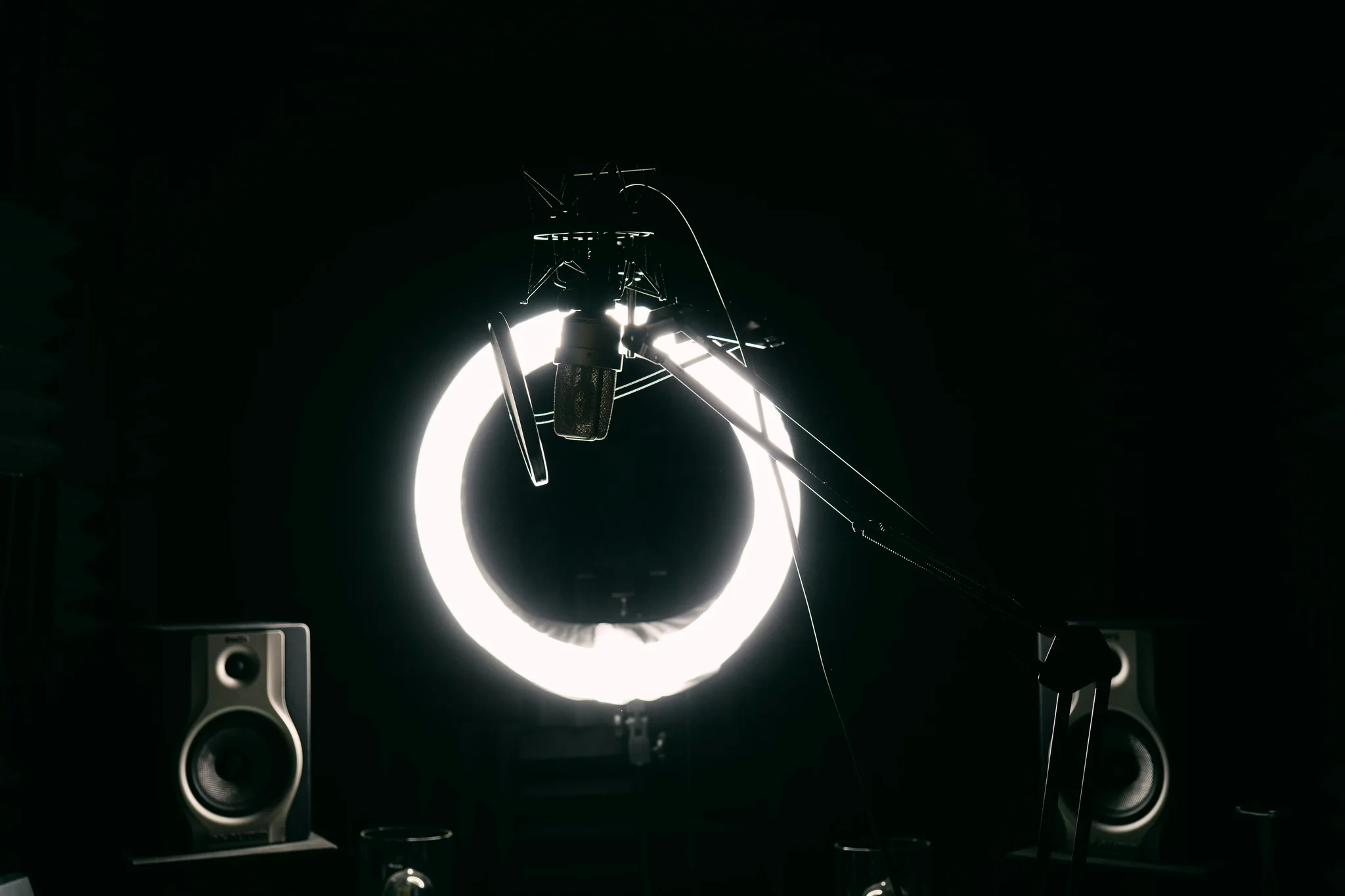
Third, generate and export your video. The AI automatically creates synchronized captions, suggests relevant B-roll footage, and assembles everything into polished videos ready for upload. Preview results in the editor, make adjustments to timing or visual selections, then export in your desired resolution.
Automatic Caption Generation Expands Accessibility
Captions aren't just accessibility features but engagement tools. Research shows that 85% of Facebook videos are watched without sound, and similar patterns emerge across all social platforms. Automatic caption generation ensures your message reaches viewers regardless of audio settings.
Synchronized subtitles appearing exactly when words are spoken improve comprehension and retention. Viewers can follow complex discussions, catch names and technical terms, and understand accented speech more easily with visual text reinforcement.

Properly formatted captions improve SEO performance as search engines index text content more effectively than audio alone. Including transcriptions in video descriptions further amplifies discoverability for topic-specific searches.
Visual Customization Maintains Brand Identity
Select realist presets for humanlike visual appearance that matches the professional tone expected for business podcasts. Customize color schemes, fonts, and graphic styles ensuring video output aligns with your established brand identity rather than looking generic.
Add animated logos, lower thirds identifying speakers, and branded transitions between segments. These visual elements create professional polish distinguishing your content from amateur productions while building brand recognition.
Choose whether to use full audio or extract specific segments for highlight reels. Short clips featuring the most engaging discussion moments perform well as promotional content driving traffic to full episodes.

Optimization Strategies for YouTube Success
Create custom thumbnails rather than accepting auto-generated options. Compelling thumbnail designs with clear text overlays and expressive imagery dramatically improve click-through rates compared to generic frames pulled from video content.
Add YouTube chapters highlighting key moments within longer episodes. Viewers appreciate the ability to jump directly to topics of interest, and chapters improve search visibility for specific discussion points within your episode.

Craft descriptive titles incorporating keywords people actually search for related to your episode topics. Vague titles like "Episode 42" waste valuable discovery opportunities compared to specific descriptions like "Marketing Automation Strategies That Generate Leads."
Write detailed descriptions including timestamps for major topics, links to resources mentioned, and relevant keywords. This context helps YouTube's algorithm understand content while providing value to viewers seeking specific information.
Repurposing Content Maximizes Production Investment
One podcast episode becomes multiple pieces of content through strategic repurposing. The full video serves YouTube's long-form audience, while extracted highlights work as Shorts, Instagram Reels, or TikTok clips driving discovery.
Create audiograms highlighting particularly quotable moments with animated waveforms and text overlays. These highly shareable social assets tease episode content while driving traffic back to full versions.
Transcribe episodes into blog posts reaching audiences who prefer reading to listening. The same core content serves different consumption preferences without additional research or interview time.
Ready to Amplify Your Podcast Reach?
Converting podcast audio to YouTube videos through AI-powered automation enables creators to expand across platforms efficiently. Automatic captions, customizable visuals, and streamlined workflows transform audio-only content into engaging videos without advanced editing skills.
Visit vidione.com to access intelligent podcast-to-video conversion tools, optimize publishing across multiple platforms, track performance analytics revealing which content resonates, and scale your content production without proportionally scaling production time.