How to Create YouTube Clips That Captivate and Boost Engagement in 2025
Creating compelling YouTube clips is more than just cutting up a video. It's a smart strategy that helps you grow your audience and boost engagement. With Yo...
Vidione Team

How to Create YouTube Clips That Captivate and Boost Engagement in 2025
Creating compelling YouTube clips is more than just cutting up a video. It's a smart strategy that helps you grow your audience and boost engagement. With YouTube now integrating AI tools like Veo 3 Fast directly into Shorts, making professional clips has become easier than ever. This guide shows you exactly how to create YouTube clips that grab attention and keep viewers watching.

What Makes YouTube Clips So Powerful
YouTube clips serve two important roles. First, they act as promotional material that drives traffic to your longer videos. Second, they work as standalone viral content that attracts new viewers to your channel. YouTube Shorts alone now generate 70 billion daily views with engagement rates reaching 5.9%, making them essential for any creator's toolkit.
The ideal length for clips ranges from 5 to 60 seconds. This short format perfectly matches today's viewer habits. People have shorter attention spans and want quick, valuable content they can consume on mobile devices. When you create clips in this sweet spot, you maximize your chances of keeping viewers engaged from start to finish.
Technical Specifications That Matter
Getting the technical details right makes your clips look professional and perform better across platforms. Here's what you need to know:
Resolution Requirements
- Always aim for 1080p or higher quality
- Sharp, clear video shows you care about quality
- Low-quality clips get scrolled past quickly
Aspect Ratio Options
- 16:9 for traditional YouTube videos
- 9:16 for vertical video formats (YouTube Shorts, mobile viewing)
- 1:1 for social media cross-posting
Videos under 30 seconds see 28% higher completion rates, and 75% of mobile users watch videos on mute. This means your clips must work without sound while still delivering value through clear visuals and on-screen text.
Building Your Creator's Toolkit
Creating captivating clips requires the right tools. You don't need expensive equipment to start, but having these essentials will improve your results:
Software Essentials
- Video editing software (DaVinci Resolve, Adobe Premiere, or CapCut)
- Screen recording tools for tutorials and demos
- Audio editing software for clean sound
- AI-powered tools like YouTube's built-in Veo capabilities for quick enhancements
Hardware Basics
- A good camera (even smartphones work great)
- External microphone for audio clarity
- Basic lighting setup (ring lights or softboxes)
- Stable tripod or phone mount
Remember, great content beats expensive gear every time. Start with what you have and upgrade as your channel grows.
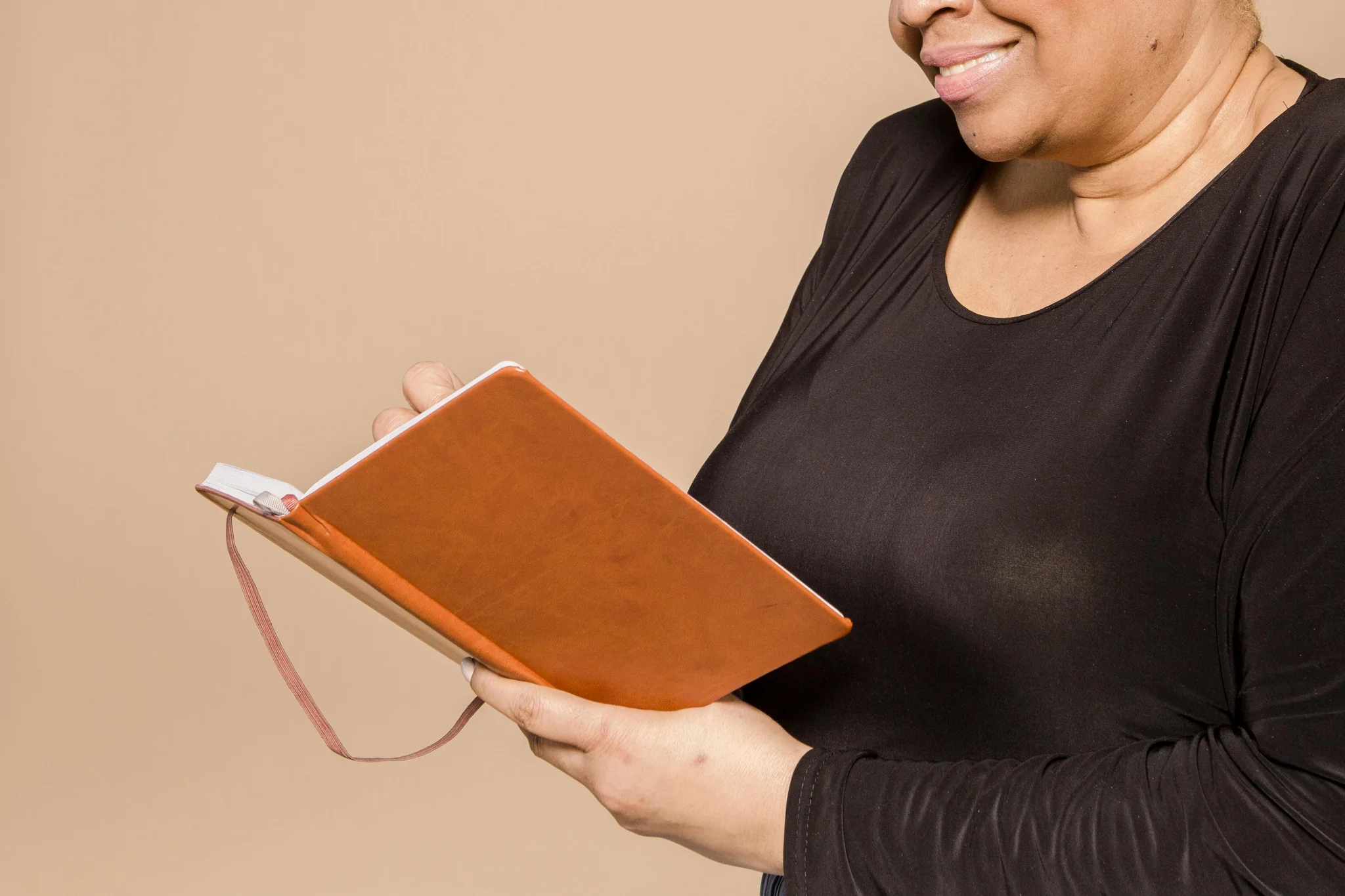
The Complete Workflow: Concept to Upload
Step 1: Identify "Clip-Worthy" Moments
The best clips contain these elements:
- Strong emotional reactions (surprise, laughter, inspiration)
- Key teaching points or "aha" moments
- Dramatic reveals or unexpected twists
- Practical tips viewers can use immediately
- Relatable situations that spark conversation
Step 2: Structure Like a Mini-Story
Every compelling clip needs three parts:
- Hook (0-3 seconds): Grab attention immediately with a bold statement, question, or visual
- Core Message (middle section): Deliver your value quickly and clearly
- Resolution/CTA (final seconds): Give viewers a satisfying conclusion or next step
The first few seconds are crucial for engagement - your video should immediately pique viewers' curiosity and encourage them to keep watching.
Step 3: Edit for Maximum Engagement
Use these editing techniques to keep viewers glued to their screens:
- Jump cuts: Remove pauses and dead air to maintain quick pacing
- Text overlays: Add captions and key points for mobile viewers
- Sound effects: Emphasize important moments without overdoing it
- Zoom transitions: Create visual interest and highlight details
- Color grading: Develop a signature visual style that brands your content
Successful tutorial content in 2025 focuses on visual demonstrations and experience-rich expertise that can't be replicated in text alone.
Step 4: Optimize Your Metadata
Don't upload without optimizing these critical elements:
Titles
- Keep titles under 50 characters for best performance
- Include relevant keywords naturally
- Make them specific and intriguing
Descriptions
- Write detailed descriptions with keywords
- Include timestamps for longer content
- Add relevant links and calls-to-action
Thumbnails
- Use bold, contrasting colors (avoid too much red/black/white)
- Keep text large and readable on small screens
- Show emotional expressions or intriguing visuals
- Creators are shifting toward simpler, more authentic thumbnails in 2025, but they still need to stand out
End Screens
- Direct viewers to related content
- Encourage subscriptions and engagement
- Use cards at drop-off points to maintain watch time

Mobile-First Optimization Strategies
With 70% of watch time happening on mobile devices and 95% of videos played with sound on, mobile optimization is non-negotiable. Here's how to nail it:
Text Readability
- Use large, bold fonts (minimum 60pt)
- High contrast between text and background
- Keep text centered and away from edges
- Limit text amount per frame
Audio Clarity
- Remove background noise
- Balance music and voice levels
- Add captions for sound-off viewing
- Test playback on phone speakers
Visual Design
- Prioritize vertical 9:16 format for Shorts
- Front-load your most important content
- Use bright, eye-catching colors
- Avoid cluttered compositions
Know Your Viewers, Grow Your Audience
Understanding your audience through YouTube Analytics helps you discover demographics, watch time patterns, and engagement rates that shape your content strategy. Here's what to track:
Essential Analytics
- Viewer demographics (age, location, interests)
- Watch time and retention rates
- Traffic sources (where viewers find you)
- Peak viewing times
- Engagement metrics (likes, comments, shares)
Creating Viewer Personas
Develop detailed profiles of your ideal viewers:
- What problems do they need solved?
- When do they watch content?
- What style resonates with them?
- What topics interest them most?
Use this information to create clips that speak directly to your audience's needs and preferences.

Maximizing Reach Beyond the Upload
Creating great clips is just the beginning. Strategic promotion multiplies your impact.
Release Timing Strategy
- Post when your specific audience is most active
- Consider time zones for global audiences
- Test different days and times
- Use tools like VidIQ to analyze the best times to post for your channel
YouTube Algorithm Optimization
The algorithm rewards these factors:
- Watch time: Total minutes viewers spend on your content
- Session time: How long viewers stay on YouTube after watching your clip
- Engagement signals: Likes, comments, shares, and saves
- Click-through rate: How often people click your thumbnail
Session time is one of YouTube's most important metrics - it measures the total time someone spends on YouTube after watching your video.
Cross-Platform Promotion
- Share clips on Instagram Reels and TikTok
- Post teasers on Twitter/X with links
- Embed clips in blog posts and emails
- Create community posts to drive traffic
- Collaborate with other creators for mutual exposure
Next-Level Techniques for Standout Clips
Ready to take your clips from good to extraordinary? Try these advanced strategies:
Storytelling Structures
Move beyond basic formats:
- Problem-Solution-Result framework
- Before-After transformations
- Challenge-Process-Achievement arc
- Question-Answer-Application flow
Signature Visual Style
Create a recognizable brand through:
- Consistent color grading (signature filter or palette)
- Custom graphics and lower thirds
- Unique transition styles
- Branded intro/outro animations
Advanced Editing Techniques
- Sound design with layered audio
- Visual effects that enhance (not distract)
- Advanced color correction
- Motion graphics and animations
- AI-powered tools for motion effects, video restyling, and adding props to scenes
Monetization Opportunities
YouTube has expanded its Shorts Fund and introduced new ad placements, plus features like Super Thanks and shopping integrations for Shorts creators. As your clips gain traction, explore:
- YouTube Partner Program requirements
- Sponsored content opportunities
- Affiliate marketing in descriptions
- Premium content offerings
- Product promotions and collaborations
Current Trends Shaping YouTube Clips in 2025
Stay ahead by incorporating these trending approaches:
Authentic, Unpolished Content Creators are ditching highly-produced videos in favor of authentic, unfiltered content with simpler thumbnails and relaxed pacing. Audiences value genuine connection over perfect production.
Interactive Elements
- Polls and questions in Community posts
- Comment-driven content ideas
- Viewer participation challenges
- Live reaction clips
Educational Micro-Content Short educational clips that teach one clear concept in under a minute continue to grow in popularity. People want quick, actionable insights they can apply immediately.
Reaction and Commentary Clips Reaction videos have evolved, with audiences using them to replace original content - they're turning to favorite creators for thoughts, expertise, and humor.

Common Mistakes to Avoid
Don't let these errors sabotage your clip performance:
- Starting too slowly (lose viewers in first 3 seconds)
- Poor audio quality (makes clips unwatchable)
- Missing captions (excludes mobile viewers)
- Weak thumbnails (reduces click-through rates)
- Ignoring analytics (prevents improvement)
- Inconsistent posting schedule (loses momentum)
- Over-promoting instead of providing value
- Using trending sounds incorrectly
Your Action Plan for Creating Captivating Clips
Follow this proven process to create clips that captivate and grow your audience:
- Analyze your existing content for clip-worthy moments
- Set up your basic toolkit (even starting with just a phone is fine)
- Create your first 5 clips using the mini-story structure
- Optimize everything - titles, descriptions, thumbnails, tags
- Post consistently at optimal times for your audience
- Study your analytics to see what works
- Refine your approach based on data
- Experiment with advanced techniques as you grow
- Engage with your community through comments and responses
- Scale what works and cut what doesn't
Remember, the gap between short-form and long-form content is narrowing, and creators who adapt quickly will thrive. The key is combining data-driven decisions with authentic creativity.
Ready to Create Clips That Convert?
Creating compelling YouTube clips doesn't have to be complicated or time-consuming. With the right approach, tools, and strategies, you can produce captivating content that boosts engagement and grows your audience consistently.
The best time to start was yesterday. The second best time is right now.
Transform your video content strategy today with Vidione.com - your complete platform for professional video creation, editing, and optimization. Whether you're just starting out or scaling your channel to new heights, we provide the tools and insights you need to create YouTube clips that truly captivate.
Start Creating Compelling Clips Now →
Ready to take your YouTube game to the next level? Visit Vidione.com and discover how our platform makes creating professional, engaging clips easier than ever. Join thousands of creators who are already growing their audiences with captivating video content.
More Articles
Themed Video Production: AI-Powered Creative Workflows
Transform video concepts into polished themed content using AI generation, cinematic techniques, and efficient production systems.
YouTube Editing Mastery: Create Videos That Convert
Master professional YouTube editing workflows that transform ordinary footage into compelling content driving engagement and channel growth.