Turn Links Into Videos: Your Ultimate AI Content Repurposing Guide
Transform blog posts into engaging videos instantly. AI tools convert any URL into scroll-stopping video content that multiplies your reach.
Vidione Team

Turn Links Into Videos: Your Ultimate AI Content Repurposing Guide
Transform blog posts into engaging videos instantly. AI tools convert any URL into scroll-stopping video content that multiplies your reach.

Why Converting Links to Videos Is a Game-Changer
Have you spent hours writing the perfect blog post, only to see minimal engagement? You're not alone. The digital landscape has changed dramatically, and video content now rules supreme.
Websites featuring video content achieve a 4.8% conversion rate compared to just 2.9% for sites without videos. That's a massive 65% improvement! Even more impressive, social media posts containing videos generate 1200% more shares than text and image posts combined.
The secret weapon? AI video generators that convert link URLs into engaging videos. These tools transform your existing blog posts and articles into captivating visual content within minutes. No expensive equipment, no video editing skills required.
What Is Link-to-Video Technology?
Link-to-video technology uses artificial intelligence to automatically transform written web content into professional videos. Simply paste your URL, and AI does the heavy lifting.
The AI reads your webpage using Natural Language Processing (NLP), extracts key information, and generates a complete video draft including script, footage, and narration. Modern tools like Revid.ai, Invideo AI, and Pictory make this process incredibly simple.
The technology works best with text-rich content like blog posts, product pages, and informational articles. Pages requiring logins or restricted access may not be fully processed.

The Smart Way to Convert URLs Into Videos
Step 1: Choose Your AI Video Generator
Select an AI tool that matches your needs. Popular options include:
- Revid.ai - Specialized for quick social media videos
- Invideo AI - Great for UGC-style product videos
- Pictory - Excellent for educational content
- Steve AI - Perfect for beginners with simple interface
Step 2: Paste Your Link
Copy the URL from your blog post, article, or product page. Paste it into your chosen AI video generator. The tool will automatically analyze the content and identify the most important points.
Step 3: Customize Your Video Settings
Choose your video preferences before generation:
- Video length (30 seconds, 60 seconds, 3 minutes, etc.)
- Platform format (TikTok vertical, YouTube horizontal, Instagram Reels)
- Voiceover style and language
- Music genre
- Subtitle preferences
Step 4: Let AI Create Your First Draft
The AI-generated script summarizes your content into digestible sections. The system automatically generates visuals, background music, subtitles, and voiceovers within minutes. Think of this as your video's first draft, not the final product.
Step 5: Refine as Creative Director
This is where you add your magic touch. You become the creative director who:
- Edits the AI-generated script for brand voice
- Swaps stock visuals for custom media or authentic footage
- Adjusts voiceover pacing and music selection
- Adds your logo, brand colors, and call-to-action
- Fine-tunes video pacing for your target platform

Platform-Specific Optimization Secrets
Different platforms require different video strategies. What works on LinkedIn flops on TikTok.
TikTok & Instagram Reels
73% of consumers prefer watching short-form videos to learn about products or services. Keep videos under 60 seconds with fast pacing. 63% of TikTok videos that highlight key messages in the first 3 seconds get higher click-through rates.
Hook viewers immediately with bold text, movement, or surprising visuals. Add trending music and hashtags.
YouTube & YouTube Shorts
YouTube rewards slightly longer content. Videos between one and three minutes achieve optimal engagement, with 96% of marketers agreeing videos should stay under 10 minutes. Include detailed descriptions and SEO-optimized titles.
Professional audiences prefer informative, value-driven content. Use a polished presentation style with clear takeaways. Captions are essential since many LinkedIn users watch without sound.
Facebook & Instagram Feed
Square or vertical formats perform better. Instagram Reels have 22% higher engagement rates compared to standard video posts. Keep the first 3 seconds compelling.
The Secret SEO Feedback Loop
Here's a powerful strategy most marketers miss: embed your newly created video back into the original blog post.
Video can improve organic traffic from search results by 157%. When visitors watch your embedded video, they spend more time on your page. This improved time-on-page signals quality to search engines, potentially boosting your rankings.
Employing video on landing pages can boost conversion rates by up to 80%. Visitors who watch product videos are also more likely to purchase. 96% of people watch explainer videos to learn about products, and 89% report being influenced to purchase.
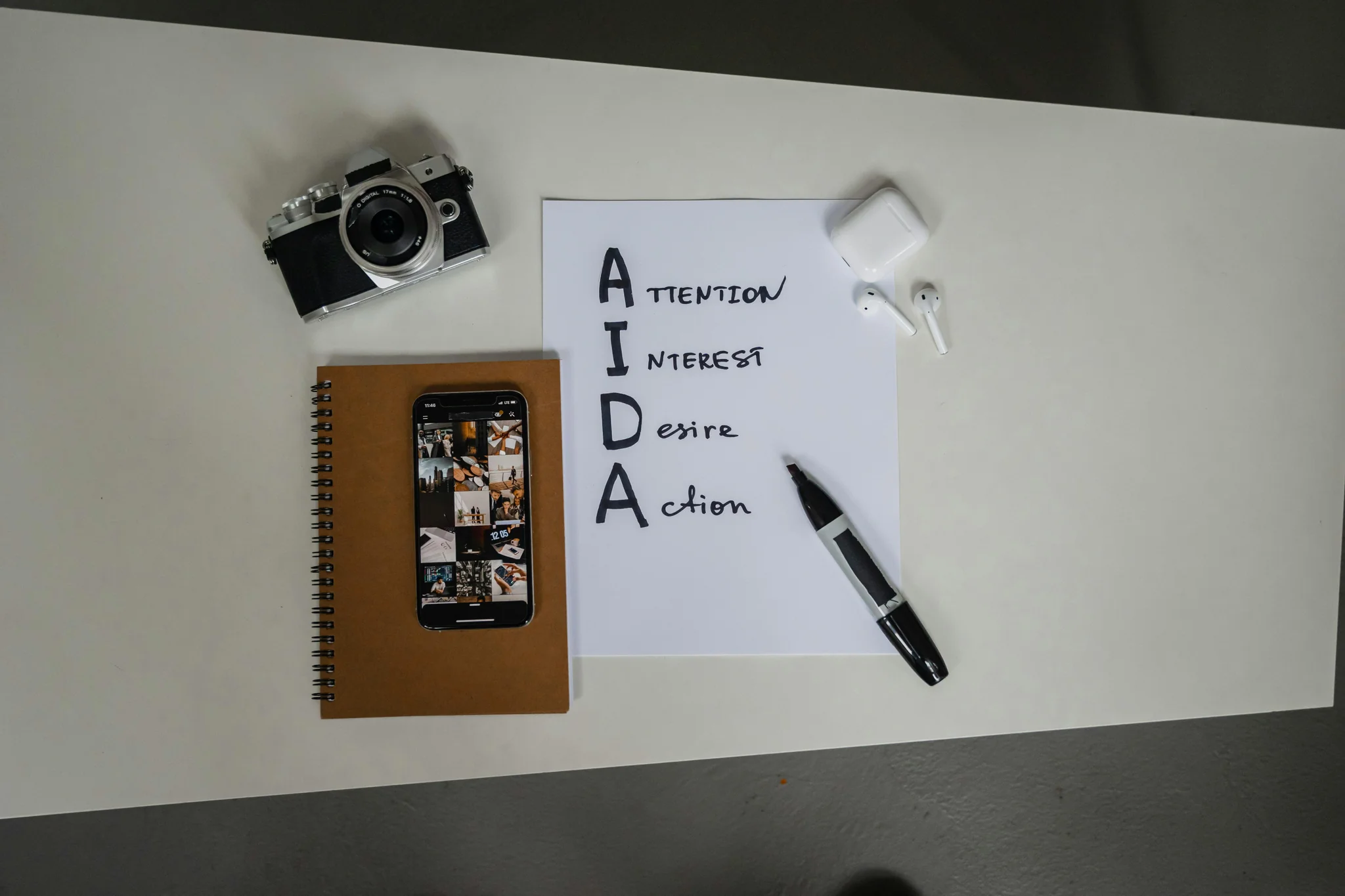
Content Repurposing: Work Smarter, Not Harder
Stop creating content from scratch for every platform. Content repurposing multiplies your content's value.
One blog post can become:
- A 60-second TikTok explaining the main concept
- A 3-minute YouTube video with detailed insights
- Five Instagram Reels highlighting different tips
- A LinkedIn video with professional takeaways
- An email campaign featuring the video
Nearly 90% of marketers reuse webinar content, and the same strategy works for blog-to-video conversion. You've already done the hard work creating great content. Now maximize its reach across multiple platforms.

The ROI of AI Video Creation
Traditional video production is expensive and time-consuming. Professional shoots can cost thousands of dollars and take weeks to complete.
AI video generators slash production costs by 90% or more. Video email marketing can deliver a 44x return on investment. The numbers speak for themselves.
41% of professionals now use AI for video creation, up from just 18% last year. Early adopters are capturing massive advantages while competitors struggle with traditional production methods.
Common Mistakes to Avoid
Mistake 1: Publishing the AI First Draft
AI creates excellent starting points but lacks your brand's unique voice. Always customize the script, visuals, and branding before publishing.
Mistake 2: Ignoring Platform Differences
A horizontal YouTube video won't perform well on TikTok. Create platform-specific versions or use AI tools that automatically resize content.
Mistake 3: Forgetting Your Call-to-Action
Every video needs a clear next step. Direct viewers to your website, product page, or email signup. Lead generation forms placed at the end of 60+ minute videos achieve 65% conversion rates.
Mistake 4: Using Only Stock Footage
Stock visuals work for drafts, but authentic footage builds stronger connections. Mix in product photos, screenshots, or custom graphics when possible.
Mistake 5: Neglecting Captions
Many users watch videos without sound, especially on platforms like LinkedIn and Facebook. Always include automatic captions.
Advanced Video Marketing Strategies
Strategy 1: Video Series Creation
Convert related blog posts into a video series. This keeps viewers coming back and builds anticipation for new content.
Strategy 2: A/B Testing Different Versions
Create multiple video variations from the same URL with different hooks, visuals, or CTAs. Test which version performs best.
Strategy 3: Multilingual Expansion
AI Studios can translate scripts and on-screen text into 110+ languages. Reach global audiences by creating localized video versions.
Strategy 4: Interactive Elements
Add clickable links, polls, or questions to boost engagement. Interactive elements placed at video starts generate 12.7% conversion rates compared to 6.8% when placed at the end.
Measuring Your Video Success
Track these key metrics to understand video performance:
- Engagement rate - How much of your video people watch
- Click-through rate (CTR) - Percentage clicking your call-to-action
- Conversion rate - Viewers taking desired actions
- Social shares - How often people share your content
- Time on page - Duration visitors spend (for embedded videos)
60% of marketers name engagement as their most important video metric. Focus on creating content people actually want to watch, not just content you want to create.
Getting Started Today
Converting links into videos doesn't require technical expertise or expensive equipment. Modern AI tools have democratized video creation.
Start with your best-performing blog post. Choose an AI video generator, paste your URL, and customize the output. Publish to one platform first, measure results, then expand to others.
Remember: you're not replacing written content. You're amplifying it. 91% of businesses now use video as a marketing tool. The question isn't whether to create video content—it's how quickly you can start.
Ready to Transform Your Content Strategy?
Stop letting your amazing blog posts gather dust. Turn them into engaging videos that capture attention, drive shares, and boost conversions.
Visit vidione.com today to discover how AI-powered video creation can revolutionize your content marketing. Transform your existing URLs into professional videos in minutes, not days. Your audience is waiting for video content—give them what they want.
Start creating scroll-stopping videos from your links now. Your content deserves to be seen.
More Articles
Themed Video Production: AI-Powered Creative Workflows
Transform video concepts into polished themed content using AI generation, cinematic techniques, and efficient production systems.
YouTube Editing Mastery: Create Videos That Convert
Master professional YouTube editing workflows that transform ordinary footage into compelling content driving engagement and channel growth.